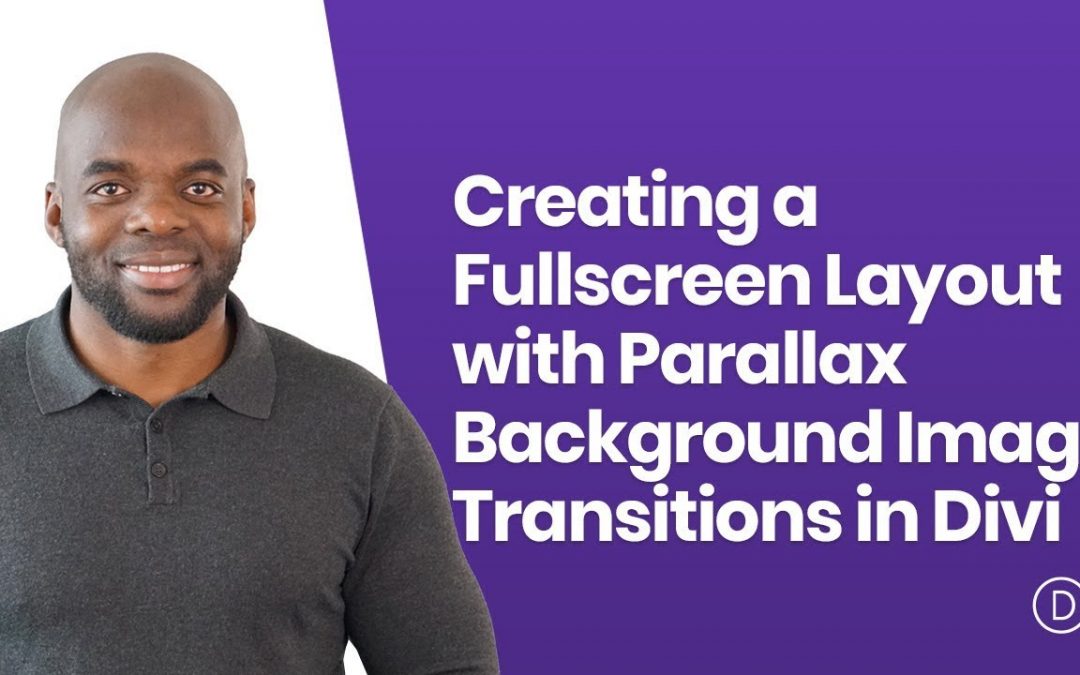Creating a web page with fullscreen sections is a great way to improve the user experience with smooth transitions and clean section layouts that span the full width and height of the browser. Typically, this works well for showcasing products or services one section at a time allowing the user to easily focus on each one while scrolling down the page.
This type of design also works really well with background images that speak to the content and provide a beautiful design accent. And if you want to get a little creative, you can add some parallax functionality to your background images to create some pretty unique transitions when scrolling from one fullscreen section to another.
In this tutorial, I’m going to show you how to add some parallax background image transitions to a fullscreen page layout in Divi. The process is simple and with it you can create some powerful results.
Read the article here: https://www.elegantthemes.com/blog/divi-resources/creating-a-fullscreen-layout-with-parallax-background-image-transitions-in-divi