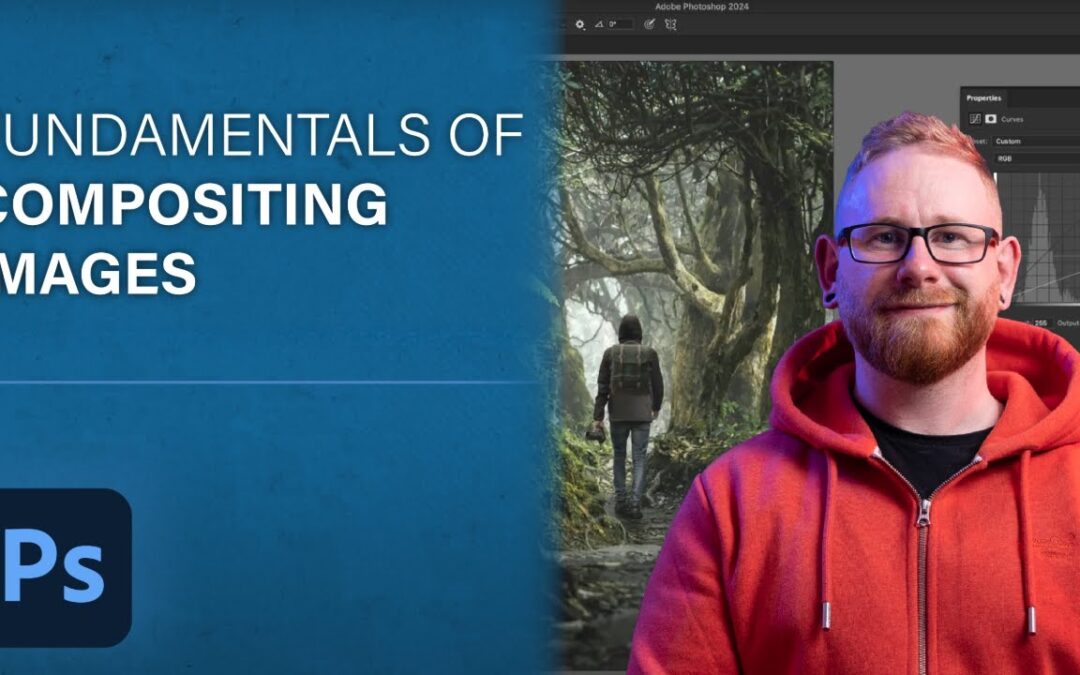Welcome back to Photoshop in Five. Learn the fundamentals of compositing multiple images in Photoshop with creator Dansky. Check out his tips and tricks around combining images and photo manipulation to help your work look polished and professional.
Tune in next time for more five-minute Photoshop hacks and tutorials.
Follow Dansky: https://adobe.ly/3UEokKu
Subscribe to Adobe Photoshop: https://adobe.ly/3vWtAiy
Learn More About Adobe Photoshop: https://adobe.ly/4bUzQbh
Try Adobe Photoshop: https://adobe.ly/3womKm8
About Adobe Photoshop
Adobe Photoshop software is the industry standard in digital imaging and is used worldwide for design, photography, video editing and more.
Whether you’re a beginner looking for tutorials on how to use and get the most out of Photoshop, or maybe you’re wanting to find ways to optimize your workflow or draw inspiration from our AI capabilities – make sure to subscribe to stay up-to-date with all the latest news and info on all things Photoshop.
Connect with Adobe Photoshop:
Facebook: https://adobe.ly/3UEolOy
Twitter: https://adobe.ly/4be2tQ1
Instagram: https://adobe.ly/44k8nwh
TikTok: https://adobe.ly/3JKiTn4
#Adobe #AdobePhotoshop #AdobeYouTube #Photoshop #AdobeFirefly #GenerativeFill #GenerativeAI #GenFill #PhotoshopTutorial #MadeWithPhotoshop #photomanipulation #photoediting #photographyhack #photographytutorial #photocomposite #composite #PhotoshopArt #PhotoshopHacks #combiningimages #PhotoshopinFive