WordPress provides web designers with a powerful website building tool that powers 34% of all websites on the internet. This article provides an introduction to the WordPress fundamentals you’ll work with when creating a real estate website design with WordPress.
If you’re considering working with other website platforms, make sure you check out our article IDX Integration for Websites.
WordPress Fundamentals
WordPress Themes
Themes primarily control the styling of a WordPress website. There are thousands of free themes to choose from and there are paid themes. Paid themes will often be more reliable and offer technical support. Some themes provide a platform for designers to design and build their own themes.
If there are specific plugins you intend to use on your WordPress website, it’s a good idea to check with the plugin developer for recommended themes. It would be nice if all themes worked with all plugins but, there can be conflicts between themes and plugins. You should always test early and test often before finalizing your theme and plugin choices.
For our IDX plugin, Optima Express, we recommend specific themes in our WordPress Theme Guide which are kept up-to-date for compatibility. You’ll find many other themes will be compatible with Optima Express, but choosing one of these themes is best if you don;t have a lot of time for testing.
Plugins
Plugins are one of the big reasons WordPress has become so popular. Plugins extend the functionality of WordPress websites, adding new features for specific needs. For example, WordPress doesn’t include all the IDX property search and other features we provide in our IDX service, but you can add these features simply by installing the Optima Express plugin. You can search for plugins to install on your site from within the WordPress dashboard of your website or you can search plugins on the WordPress.org website.
Pages
Pages provide the bulk of your website content outside of your blog posts. WordPress provides tools for managing website pages and the page content but some WordPress themes provide their own tools and features for doing this. Some plugins, such as Optima Express, provide several pages that are ready to use on your site.
Example: This image shows content included in a ready-to-use property search page provided with the Optima Express IDX plugin:
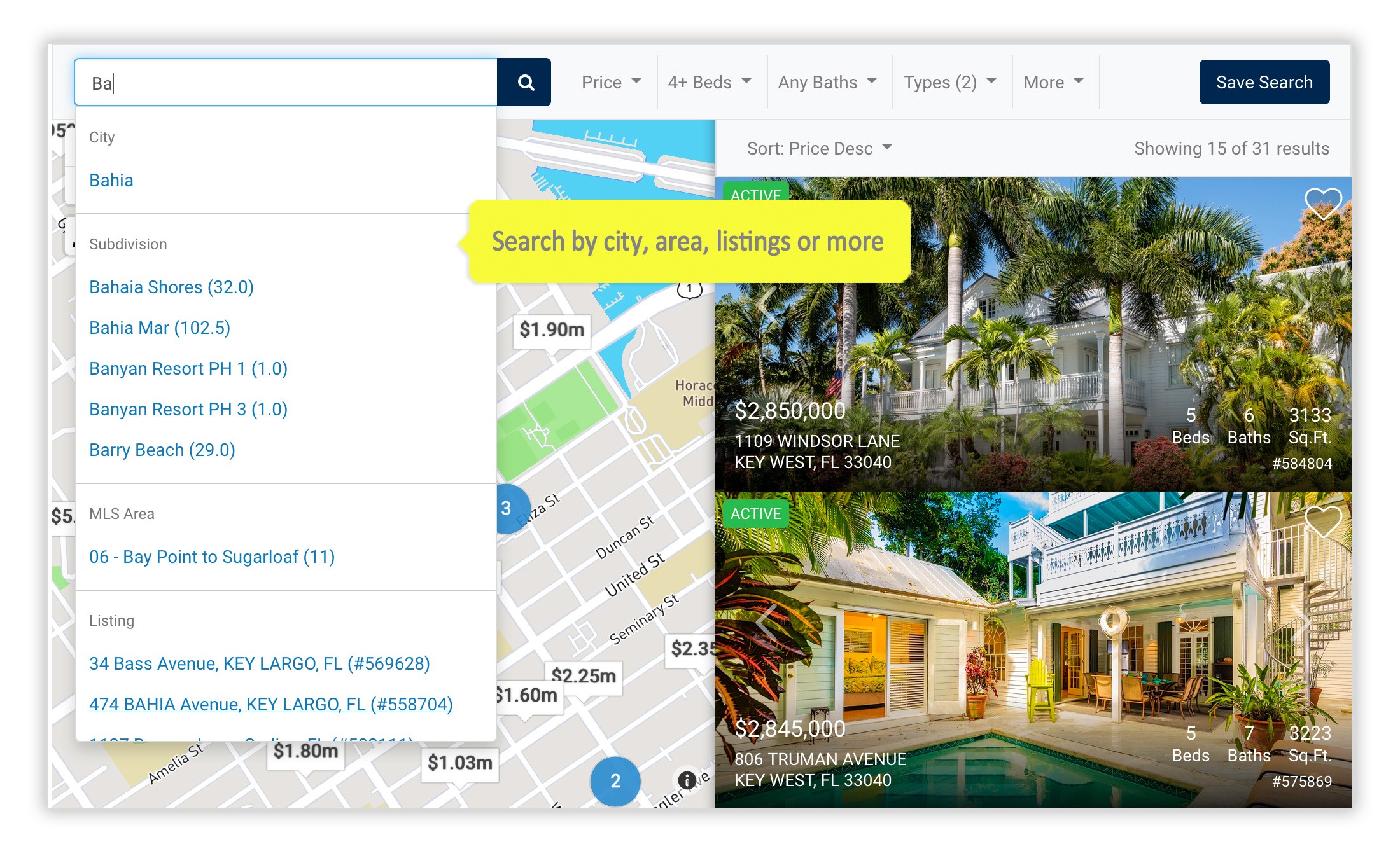
Posts
WordPress started as a blogging platform and posts are the heart of a blog. With a WordPress website, you have website content on pages while your posts make up your blog content.
Scheduling posts is a great way to make sure a regular cadence of fresh, unique content is published to a blog. Posting fresh, new content on a regular basis should be part of your content and SEO strategy to bring traffic to your website. Fortunately, WordPress makes it really easy to create a post at any time and schedule the day and time for the post to publish. Posts can even stay “evergreen” with fresh, updated content if you include IDX content that updates automatically. See how this is done easily with our Optima Express IDX plugin.
Widgets
Widgets add content and features to your sidebars. The content could be a form, additional content and images, or just about anything else. They were designed to be easily added, removed, and rearranged and typically appear in website sidebars but a theme can place widget areas anywhere on a page.
IDX widgets are provided with Optima Express to bring additional features to your sidebars wherever your chosen theme supports them.
Shortcodes
A shortcode is a WordPress-specific code that lets you add all kinds of content and features to a page or post with very little effort. It got its name from the idea that it would normally take a lot of code to add what is added very quickly using a short line of code. You don’t have to know how to code to use shortcodes, you can just copy and paste the code where you would like to add it to a page or a post. Optima Express provides many shortcodes that add a variety of dynamic IDX content such as property listings to pages and posts.
WordPress Resources
WordPress.org
WordPress.org tutorials
WPBeginner
WP101
WordPress Tips for iHomefinder IDX
If you have our Optima Express plugin installed on your website, our article WordPress IDX Basics provides great tips for get started. And be sure to visit our Setup Guide.
Ready-to-use Real Estate Websites
If you discover you’d rather save time with a ready-to-use real estate website, our IDX websites run on WordPress so you can manage your site easily and efficiently. The tips we talk about here and our WordPress IDX Basics article will help you get the most from your website.
Contact Us
Schedule a demo to learn how iHomefinder can help you grow your business.
Original source: https://www.ihomefinder.com/blog/web-developer-resources/real-estate-website-design-with-wordpress/







