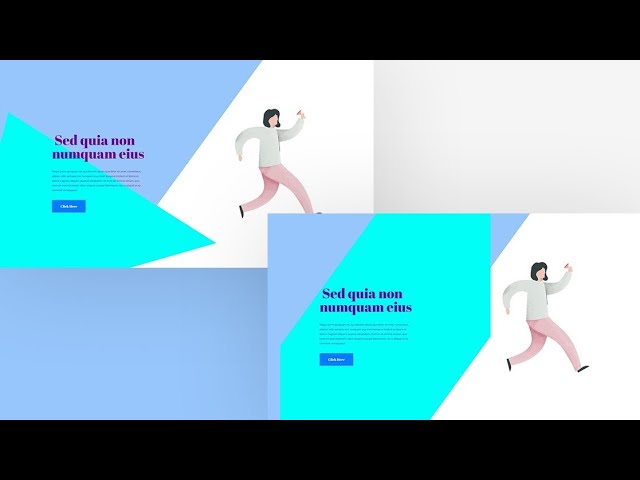Divi’s new scroll effects are made for you to easily take your web design experience to the next level. Of course, you can apply it to elements within your section directly, but you can choose to add motion to underlying elements too. Going for an underlying approach allows you to keep content static while having background motion going on. In this tutorial, we’ll use transformed motion shapes as our underlying elements to create an animated section. We’ll handle two different examples but the possibilities are truly endless. You’ll be able to download the JSON file for free as well!
Read more: https://www.elegantthemes.com/blog/divi-resources/how-to-use-transformed-motion-shapes-as-backgrounds-with-divi