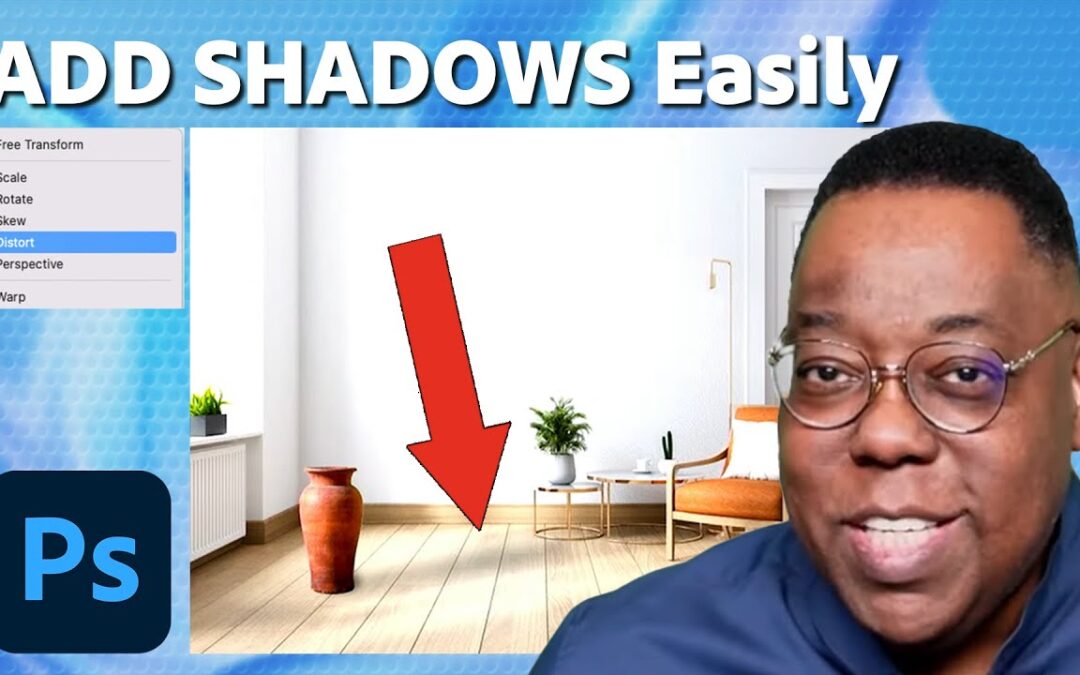Combine images and learn how to make your images look realistic with shadows. Instructor Terry White gives step by step instructions on how to add shadows using layers, opacity levels and free transform to seamlessly combine images in Photoshop. Watch more: https://www.youtube.com/watch?v=DNdmj2s32fo
Subscribe to Adobe Photoshop: https://www.youtube.com/adobephotoshop?sub_confirmation=1
Try Adobe Photoshop: https://www.adobe.com/products/photoshop.html
Learn More: https://www.adobe.com/products/photoshop/explore.html?sdid=H822XMCW&mv=social&mv2=ownsoc-org
Get Photoshop CC: http://adobe.ly/10ekpOA
Adobe Customer Care: https://helpx.adobe.com/contact
About Adobe Photoshop:
Adobe Photoshop software is the industry standard in digital imaging and is used worldwide for design, photography, video editing and more.
Connect with Adobe Photoshop:
Facebook: https://www.facebook.com/Photoshop
Twitter: https://twitter.com/Photoshop
Instagram: https://instagram.com/Photoshop
TikTok: https://www.tiktok.com/@photoshop
#Adobe #AdobePhotoshop #AdobeYouTube #photoshoptutorial #compositing
How to Add Shadows and Blend Images Together in Photoshop | Tutorial for Beginners | Adobe