Read more from Source https://wordpress.org/news/2018/05/wordpress-4-9-6-privacy-and-maintenance-release/
WordPress 4.9.6 is now available. This is a privacy and maintenance release. We encourage you to update your sites to take advantage of the new privacy features.

Privacy
The European Union’s General Data Protection Regulation (GDPR) takes effect on May 25. The GDPR requires companies and site owners to be transparent about how they collect, use, and share personal data. It also gives individuals more access and choice when it comes to how their own personal data is collected, used, and shared.
It’s important to understand that while the GDPR is a European regulation, its requirements apply to all sites and online businesses that collect, store, and process personal data about EU residents no matter where the business is located.
You can learn more about the GDPR from the European Commission’s Data Protection page.
We’re committed to supporting site owners around the world in their work to comply with this important law. As part of that effort, we’ve added a number of new privacy features in this release.
Comments

Logged-out commenters will be given a choice on whether their name, email address, and website are saved in a cookie on their browser.
Privacy Policy Page

Site owners can now designate a privacy policy page. This page will be shown on your login and registration pages. You should manually add a link to your policy to every page on your website. If you have a footer menu, that’s a great place to include your privacy policy.
In addition, we’ve created a guide that includes insights from WordPress and participating plugins on how they handle personal data. These insights can be copied and pasted into your site’s privacy policy to help you get started.
If you maintain a plugin that collects data, we recommend including that information in WordPress’ privacy policy guide. Learn more in our Privacy section of the Plugin Handbook.
Data Handling

Data Export
Site owners can export a ZIP file containing a user’s personal data, using data gathered by WordPress and participating plugins.
Data Erasure
Site owners can erase a user’s personal data, including data collected by participating plugins.
Howdy,
A request has been made to perform the following action on your account:
Export Personal Data
To confirm this, please click on the following link:
http://.wordpress.org/wp-login.php?action=confirmaction…
You can safely ignore and delete this email if you do not want to
take this action.
This email has been sent to you@example.com.
Regards,
Your friends at WordPress
http://wordpress.org
Site owners have a new email-based method that they can use to confirm personal data requests. This request confirmation tool works for both export and erasure requests, and for both registered users and commenters.
Maintenance
95 updates were made in WordPress 4.9.6. In addition to the above, particularly of note were:
“Mine” has been added as a filter in the media library.
When viewing a plugin in the admin, it will now tell you the minimum PHP version required.
We’ve added new PHP polyfills for forwards-compatibility and proper variable validation.
TinyMCE was updated to the latest version (4.7.11).
This post has more information about all of the issues fixed in 4.9.6 if you’d like to learn more.
Download WordPress 4.9.6 or venture over to Dashboard → Updates and click “Update Now.” Sites that support automatic background updates will start updating soon.
Please note that if you’re currently on WordPress 4.9.3, you should manually update your site immediately.
Thank you to everyone who contributed to WordPress 4.9.6:
Aaron D. Campbell, Aaron Jorbin, abdullahramzan, Adam Silverstein, Alain Schlesser, allendav, Andrea Fercia, Andrea Middleton, Andrew Ozz, Ayesh Karunaratne, Birgir Erlendsson (birgire), bridgetwillard, Burlington Bytes, Chetan Prajapati, claudiu, Corey McKrill, Daniel Bachhuber, David Herrera, Dominik Schilling (ocean90), Ella Van Dorpe, Eric Daams, Fernando Claussen, Garrett Hyder, Gary Pendergast, Heather Burns, Helen Hou-Sandi, herregroen, Ian Dunn, ibelanger, imath, Jb Audras, Jeffrey Paul, Jeremy Felt, Jesper V Nielsen, JJJ, Joe McGill, John Blackbourn, Jonathan Desrosiers, Josepha, jrf, Kåre Mulvad Steffensen, Laken Hafner, laurelfulford, lbenicio, macbookandrew, Marius L. J., Mel Choyce, Michael Nelson, Mike Jolley, Pascal Casier, pbrocks, postphotos, Prashant Baldha, PressTigers, programmin, Robin Cornett, Sergey Biryukov, Stefano Lissa, Stephane Daury (stephdau), Subrata Sarkar, Tammie Lister, teddytime, thomasplevy, Timothy Jacobs, Tobias Zimpel, Tom J Nowell, Tor-Bjorn Fjellner, Towhidul Islam, voneff, William Earnhardt, and Xenos (xkon) Konstantinos.
Read more from Source https://www.ihomefinder.com/manage-your-agent-team-with-one/
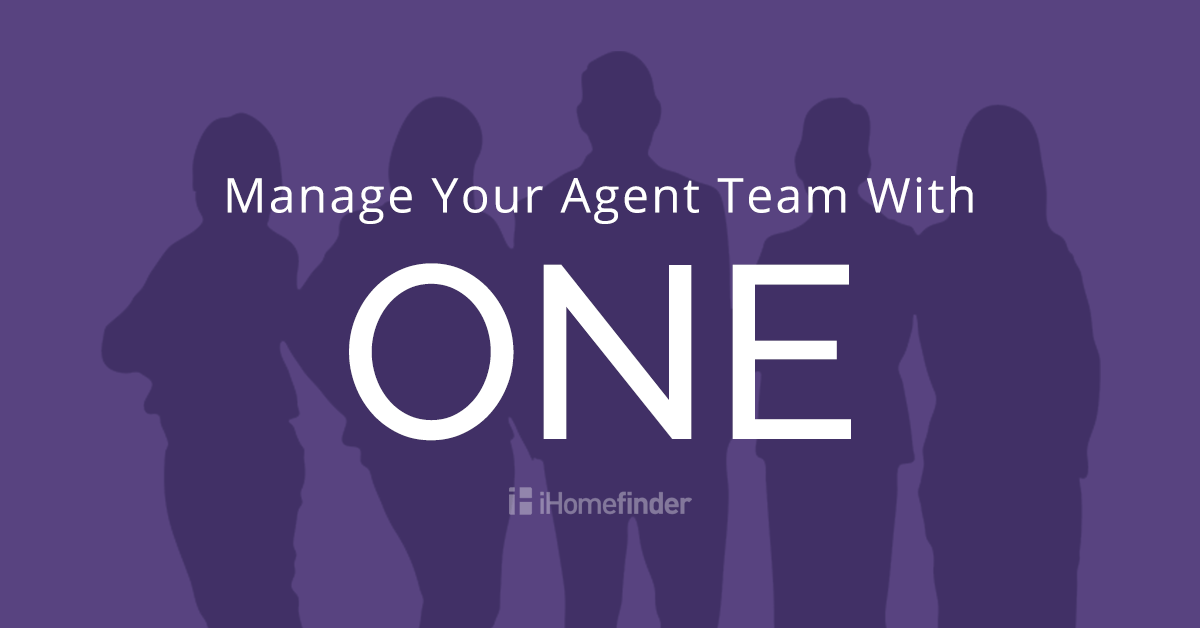 A growing team is a clear sign of success. It means there are enough leads coming in that you need more agents to handle them all. Of course, this is also a clear sign that your management processes are about to get a little more challenging, too.
A growing team is a clear sign of success. It means there are enough leads coming in that you need more agents to handle them all. Of course, this is also a clear sign that your management processes are about to get a little more challenging, too.
As the team manager, it’s your job to make sure every member of the team is performing up to expectations. But there’s more to it than that.
Ask yourself:
Are my agents following up on all the expensive leads?
Is every agent managing complex closings and seller onboardings properly?
Do I have a grasp on the overall health of my business?
If you’re not sure about the answers to these questions, or if you think you could improve performance in some of these areas, it may be time to look at some new automation and management options.
Over the years, we’ve heard from many team leaders about the need for new ways to effectively manage their teams. Many agents have also expressed a need for well-defined, lead-created processes and tools that can manage their deal flows as efficiently as possible.
At the same time, managers need to be able to keep their agents on track and following the tried-and-true processes that have been developed and established over the years. They also need control over the details of the system, so they can provide more or less visibility into the process, based on what the agents really need to be successful.
Implementing ONE Solutions
iHomefinder ONE provides a number of tools and processes that allow agents, team leads, and business owners to streamline their efforts and overcome the challenges that naturally accompany team growth.
ONE equips you with a Team Lead Dashboard, an Agent Dashboard, and the tools to manage your business. Each of these aspects offers a number of important benefits.
The Team Lead Dashboard
ONE allows you to implement your own action plans to ensure that every team is following the established best practices, which, in turn, can help them see repeatable success. This can also help them understand your management style and processes, so there’s never a question about your expectations.
The Team Lead Dashboard can help drive team performance and track exactly who is following up on leads and who isn’t. This ability to track performance also opens up the opportunity to more accurately forecast revenue.
You can also make sure the right leads are distributed to the right agents while managing overall group visibility (i.e. team members only need to see the leads in their own groups). You can set up email notification rules, create simple round robins to evenly and automatically distribute leads (when you have no lead routing preferences), and assign an Agent on Duty to make sure that someone automatically receives all the leads from specific sign-up forms.
The Agent Dashboard
Arm your agents with the ability to track contact activity, call notes, tasks and appointments while they set automated follow-ups and gather insights from client IDX activity on the website. You can make it easy for them to see the viewed listings, preferred price ranges, and desired locations so they can contact each lead with enough information to make an effective approach.
This dashboard shows current prospects, contacts, their contributions to the overall company goals, and more.
The Business Management Tools
How is the lead flow on your team? How is each agent contacting and nurturing them? Are they moving toward an inevitable transaction?
As your team continues to grow, many processes are going to become more complex. The right tools, though, can minimize the potential confusion and keep things moving forward.
ONE gives you the insights to know the status of every lead and every deal. You will have a high-level overview of the business at your fingertips so you can track closed business, analyze your lead sources, optimize your marketing strategy, and, most importantly, plan your future growth path.
Free Consultation
Do you want to see ONE in action? Contact iHomefinder today and discover a new way to manage your agent team.
Contact Us
//app-ab06.marketo.com/js/forms2/js/forms2.min.js
// <![CDATA[
MktoForms2.loadForm("//app-ab06.marketo.com", "647-CIV-053", 2062);
// ]]>





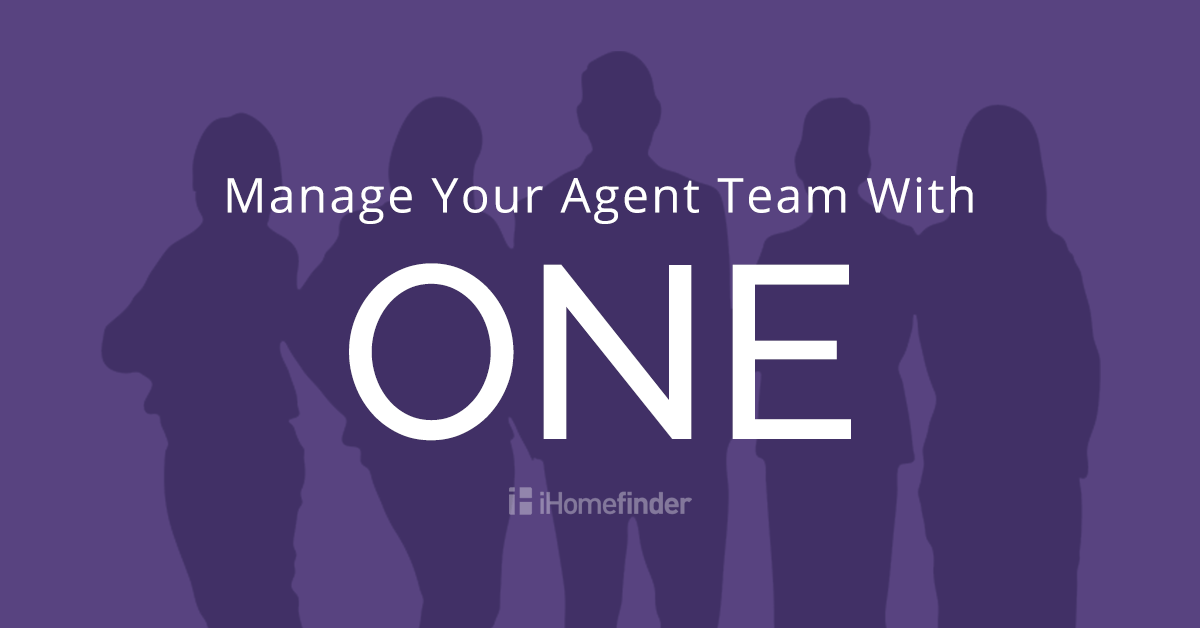 A growing team is a clear sign of success. It means there are enough leads coming in that you need more agents to handle them all. Of course, this is also a clear sign that your management processes are about to get a little more challenging, too.
A growing team is a clear sign of success. It means there are enough leads coming in that you need more agents to handle them all. Of course, this is also a clear sign that your management processes are about to get a little more challenging, too.





