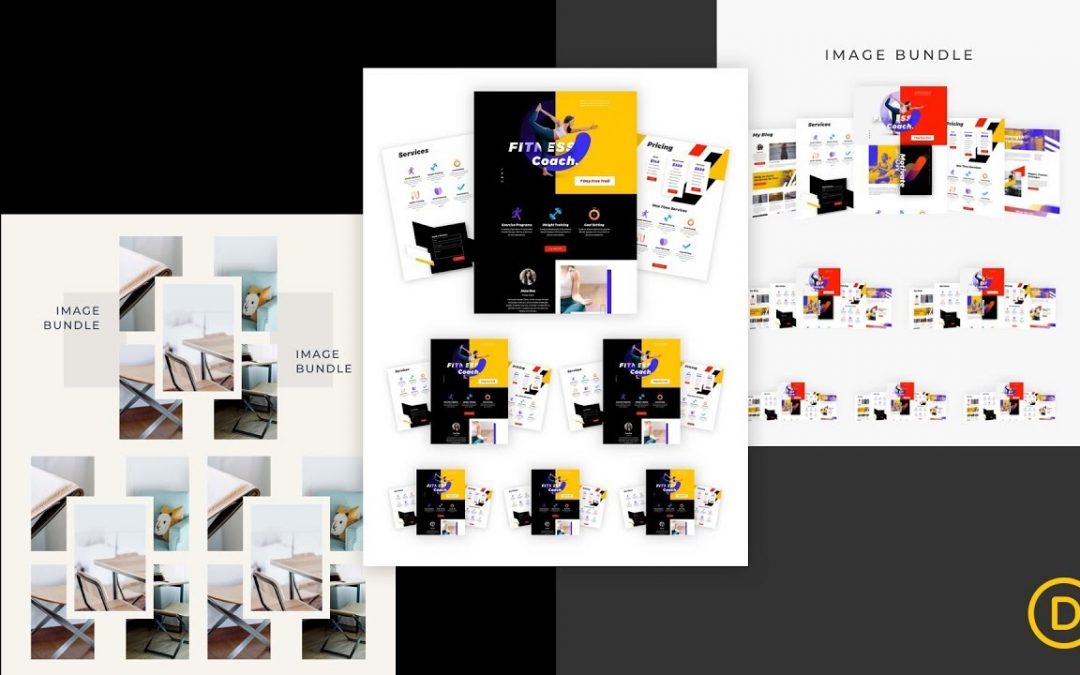Hey Divi Nation, welcome to a brand new Divi Use Case live stream where each week we show you how to add new design and functionality to your Divi website.
Whether you or looking for a fresh new look for an image gallery or just wanting a nice display for product images, this tutorial should help. Normally, when adding images to a Divi website, we may limit the design to one image per column. While this is traditionally a safe and clean design, you may find that grouping images within the same column can create beautiful image bundle designs that look great in single or multiple column layouts.
In this tutorial, we are going to show you how to use Divi’s built-in position options to design 3 creative image bundles you can use for your website in all sorts of ways.
Let’s get started.
You can read the post for this use case here:
If you need the Divi Theme, you can check it out the product page here: https://www.elegantthemes.com/gallery/divi/
Want to give back to the community? Share your empowering knowledge, skills, experience, and creativity on the Elegant Themes blog by contributing: