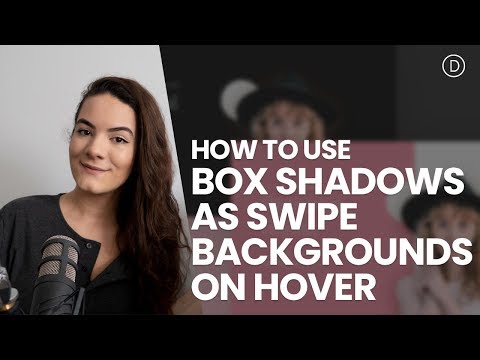Every week, we provide you with new and free Divi layout packs which you can use for your next project. For one of the layout packs, we also share a use case that’ll help you take your website to the next level.
This week, as part of our ongoing Divi design initiative, we’re going to show you how to use box shadows as swipe backgrounds on hover. We’ll handle three different examples that look stunning on the Personal Stylist Layout Pack‘ homepage but the possibilities you have are truly endless. We’ll recreate each one of the swipe backgrounds step by step using Divi’s built-in options only.
Get the free Personal Stylist Layout Pack:
If you don’t have Divi yet, you can learn more about this powerful theme on our website using the link below:
https://www.elegantthemes.com/gallery/divi/
Want to give back to the community? Share your empowering knowledge, skills, experience, and creativity on the Elegant Themes blog by contributing:
Go to the blog post: