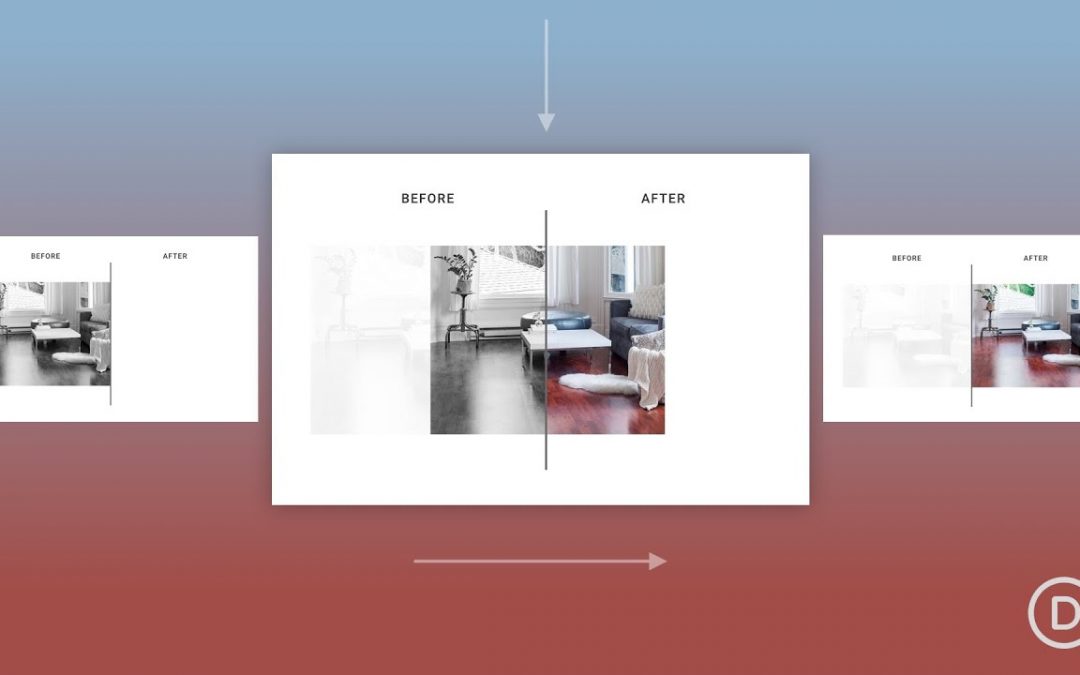Learn more: https://www.elegantthemes.com/blog/divi-resources/how-to-create-scroll-animated-before-and-after-images-in-divi
A lot of websites need to display before and after images for a variety of reasons. Usually, websites settle for a simple design that displays each photo adjacent to one another. In this tutorial, we are going to enhance this traditional design with interactive animation. We are going to show how to create scroll animated before and after images in Divi. With this design, users can see the transition of the before and after images as they scroll down the page. This is a great way to engage users to scroll down your site and see the transformation in a unique way. Plus, we can build this using only Divi’s built-in options. No custom code or plugin needed!
You’ll be able to download the JSON file for free as well!
If you don’t have Divi yet, you can learn more about this powerful theme on our website using the link below:
https://www.elegantthemes.com/gallery/divi/
Want to give back to the community? Share your empowering knowledge, skills, experience, and creativity on the Elegant Themes blog by contributing: