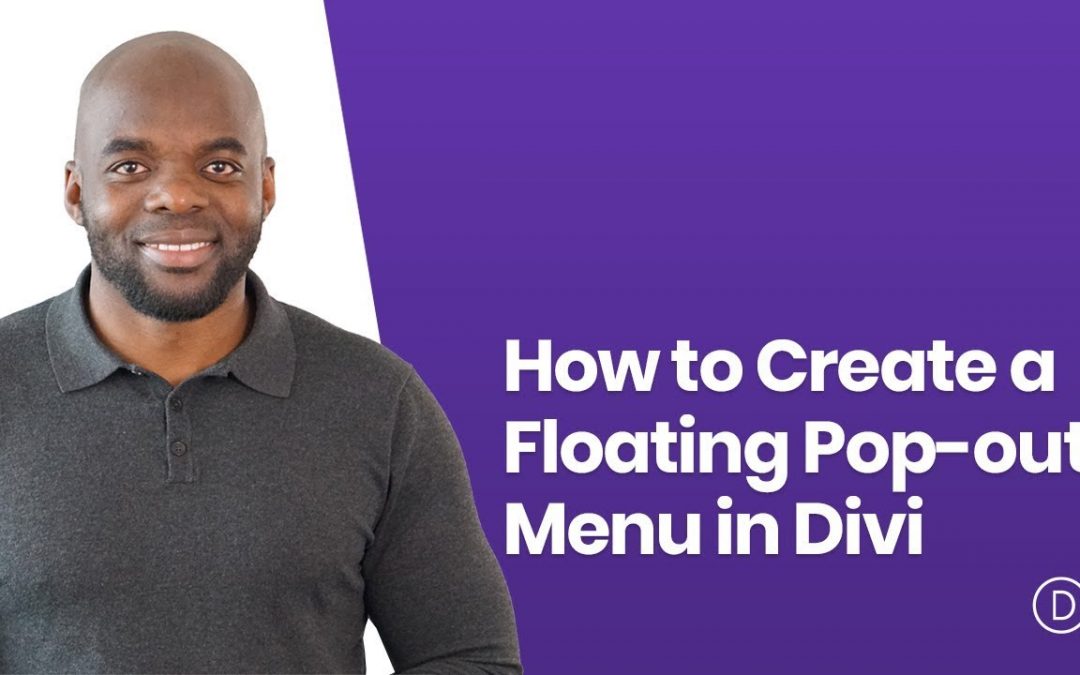Adding a floating pop-out Menu to your website will make it easy for visitors to access your menu at anytime throughout your page. This is great for sub navigation menus that compliment your primary navigation at the top of your page.
It also allows you to display menus specific to your page content. For example, you may want to have a custom sub navigation menu for your services page that provides links to all of your different services.
In this tutorial, I’m going to show you how to create a floating pop-out menu in Divi. The basic idea is to take advantage of Divi’s accordion module for the menu functionality and then add advanced customization to a row to float it to the left of the page and have it pop-out when hovering over a portion of the row.
Read the post here: https://www.elegantthemes.com/blog/divi-resources/how-to-create-a-floating-pop-out-menu-in-divi