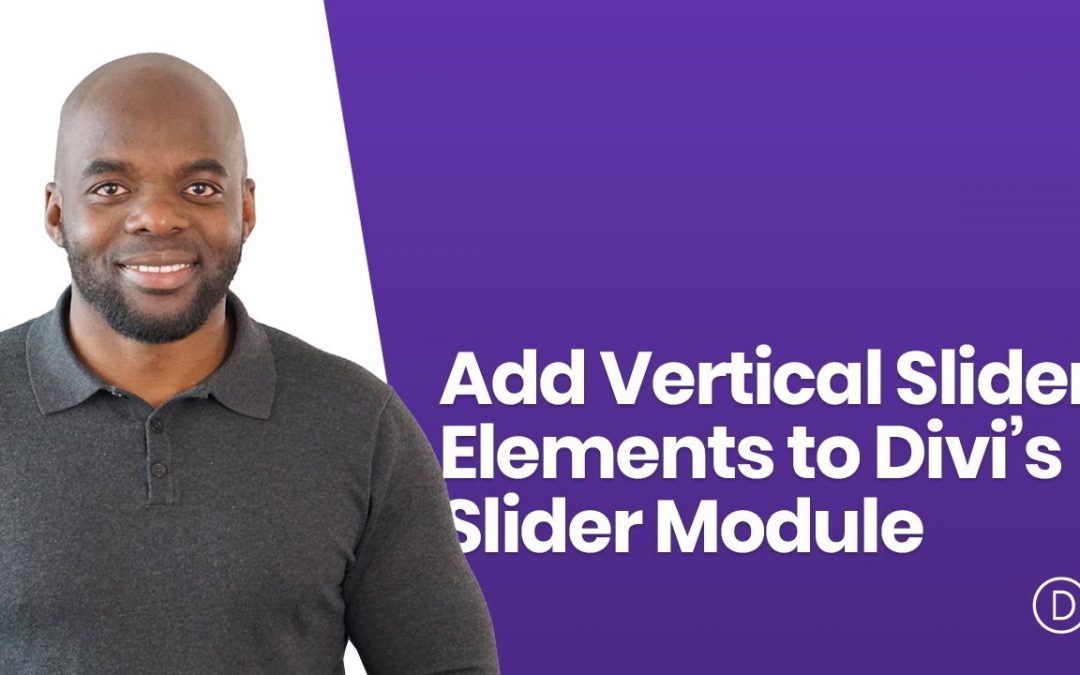Divi’s slider module is packed with design options that make it easy to think outside the box and create stunning slider designs. So today, we are going to turn some things around (literally). In the post that follows, we are going to add vertical slider elements to Divi’s slider module. Having a slider with vertical elements (like title text and slide controls) allow visitors to see more slide content and background images in narrower columns (especially on mobile). And the vertical elements add a refreshing twist on the overall design.
To do this, we’ll be using Divi’s transform rotate option to rotate the entire slider and then counter rotate other elements within each slide as needed to create a modern vertical slider design. We’ll start by going over the basic technique. Then we will create a completely unique header design with this vertical slider.
Read more: https://www.elegantthemes.com/blog/divi-resources/how-to-add-vertical-slider-elements-to-divis-slider-module-for-a-unique-header-design