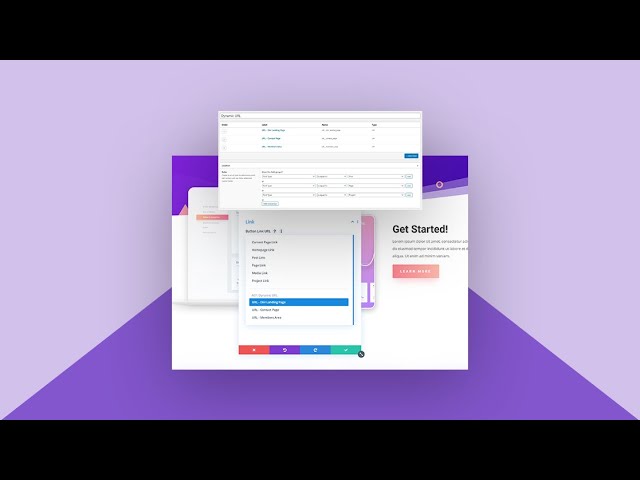When creating your website structure, chances are high that you’ll want to include the same CTAs on multiple pages, posts and projects. Of course, you can keep the URLs close by and copy-paste them as you go, but that isn’t necessarily the easiest way to go. Before you start creating your pages, posts and projects, you can set up a list of all the URLs you might need, set a default value for them and use the default values on new items you create.
If for any reason the URLs differ on a certain page, post or project, you can change that within the item itself without it applying to the entire field default value. The default values attached to URLs will help give you a headstart when creating a new page, post or project. In this tutorial, we’ll show you step-by-step how to get there!
Read more: https://www.elegantthemes.com/blog/divi-resources/how-to-add-dynamic-urls-to-your-ctas-with-divi-acf