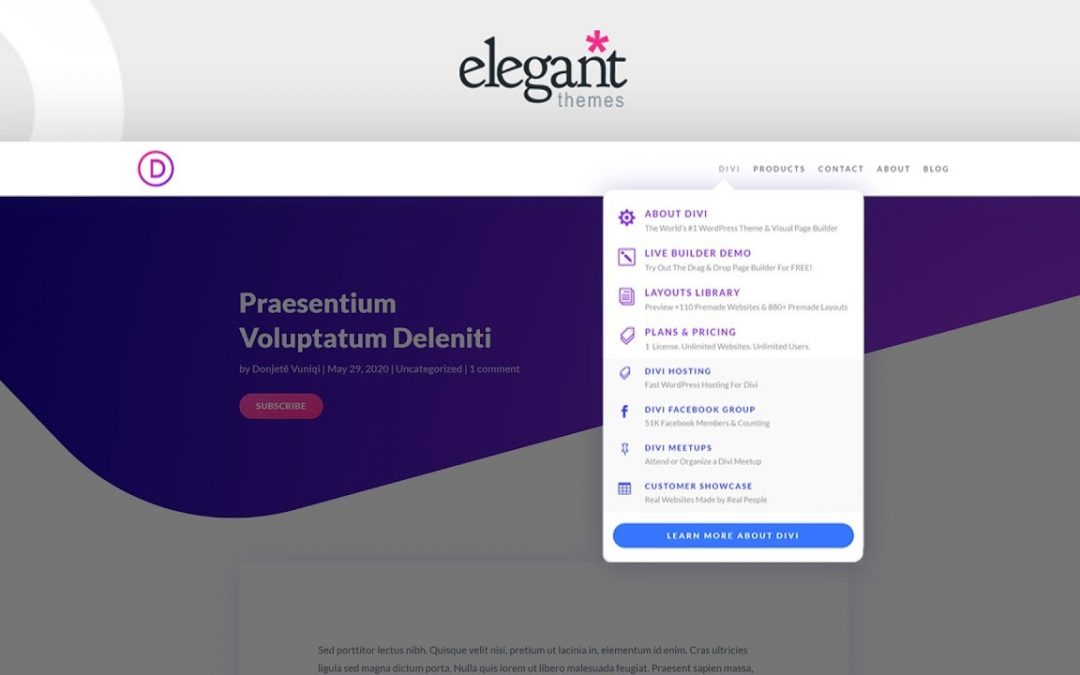Ever since Divi’s Theme Builder has come out, the way we design headers and footers throughout our websites with Divi has become easier than ever. Everything can be customized and you can obtain the exact menu you have in mind without ever having to leave the intuitive Divi environment. Now, at a certain point, you might have come across the Elegant Themes dropdown menu on our website. This dropdown menu is a more advanced type of mega menu that creatively combines icons, text and CTAs. This allows visitors to visually navigate through the different products that are provided. It also translates into a beautiful nested menu on smaller screen sizes.
In this tutorial, we’re going to show you how to recreate this advanced Elegant Themes dropdown menu inside Divi’s Theme Builder. We’ll combine the best of both worlds; we’ll use the built-in Divi elements to create the foundation of our dropdowns and combine it with some code that places the dropdowns inside the WordPress menu. You’ll be able to download the JSON file for free as well!
Go to the blog post:
Get the second theme builder pack for Divi
If you don’t have Divi yet, you can learn more about this powerful theme on our website using the link below:
https://www.elegantthemes.com/gallery/divi/
Want to give back to the community? Share your empowering knowledge, skills, experience, and creativity on the Elegant Themes blog by contributing: